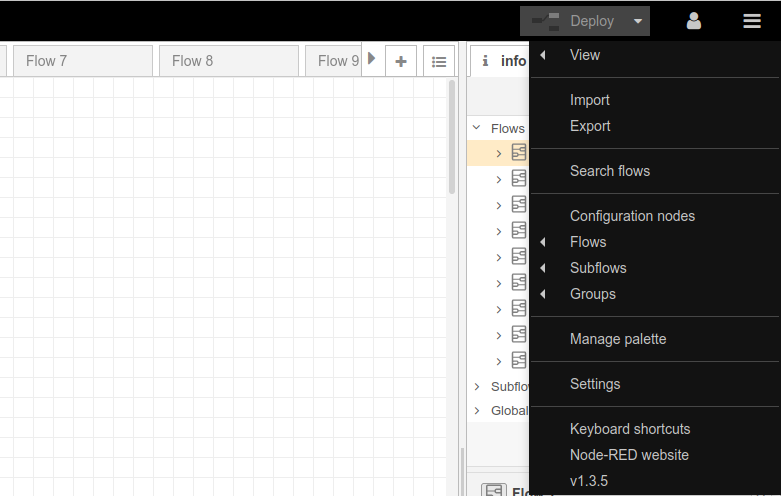Server: Raspberry Pi 4
OS: Raspbian GNU/Linux 10 (buster)
ioBroker: 4.0.10
node-red Adapter: 2.3.0
node-red version: 1.3.5
To add a new node via the node-red editor the menu entry “Manage Pallete” is required. This can be found clicking on the hamburger menu on the top right corner of the editor. If it is missing, usually it indicates that npm is missing and required to be installed.
Screenshot of menu without “Manage pallete” (should be above “Settings”)
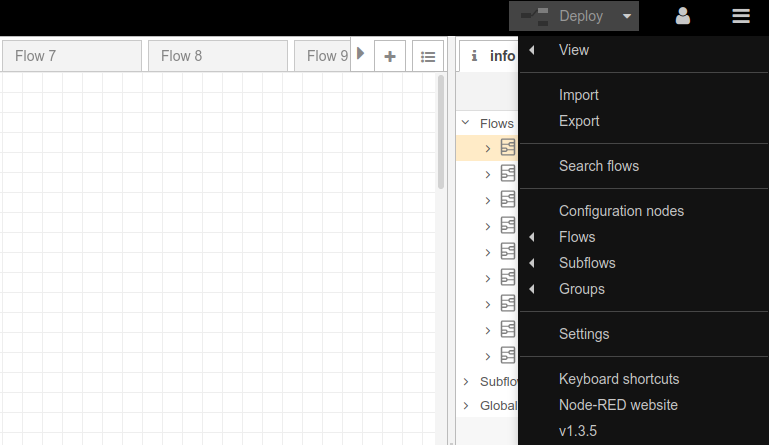
If running node-red as an Adapter of ioBroker it could be, that a tick is missing on the adapter settings.
ioBroker –> Instances –> node-Red –> Settings
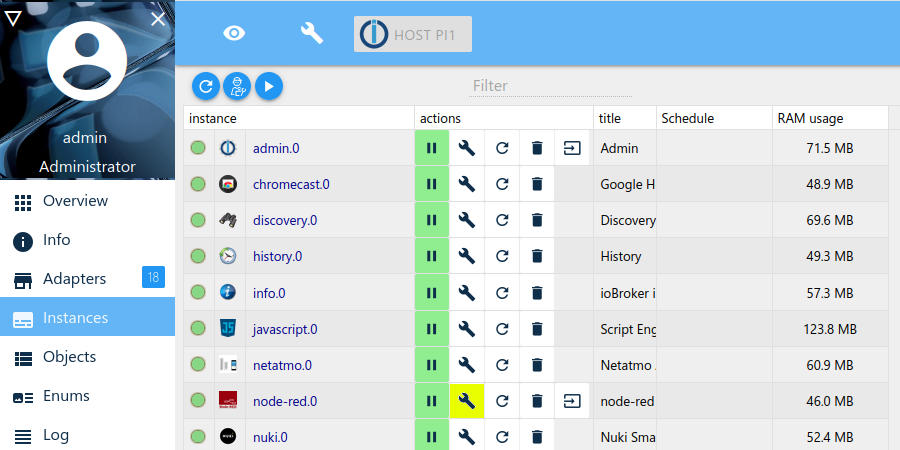
Tick the box: Use palletmanager

The result in Node-RED: Manage palette appears above Settings.